When people think of search engines, they often think of Google. Google, while it is the largest search engine, is not the only one that matters when discussing your SEO strategy.
Bing is another search engine that’s name is also worth mentioning. It is now the default search engine for Microsoft Edge, a web browser which is used by nearly 5% of internet users. As such, optimizing your business for Bing as well as Google My Business is something that is well worth the time and effort. Below we’ll give a basic guide on how to claim and optimize a business for the Bing platform.

Similar to Google My Business, Bing offers a feature called “Bing Places”, in which companies can claim their business through the search engine, drive traffic, and improve search rankings.
The first step in optimizing your business for Bing Places is to claim your business. You can do this by going to Bing.com/maps and then searching the name of your business. If your business is on Bing, the name of it will be recognized, and you can easily select the business and claim it. You can do this by scrolling to the bottom of the knowledge panel and clicking the “Is This Your Business Link?” If your business has multiple locations, it is highly recommended that you claim each one.
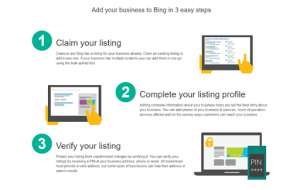
In the event your business is NOT recognized by Bing, you will need to create an account. Click the “New User” button to get started. Once you’ve created an account, you will want to add information about your business, starting with size. The more information you can add about your business, the better. This information should include hours of operation, photos, services offered, and more. In order to be fully optimized you should include all of this information, plus contact information so new and recurring customers can easily find your business.
Photos in particular are very important as visual information is becoming more and more prevalent as a part of SEO strategy. Bing Places allows up to 100 photos, so there is a great opportunity to provide some eye-catching images for prospective customers. According to Bing’s image guidelines, images must be at least 480×360 pixels, so that is something to take advantage of.
A really beneficial and time-saving feature of Bing Places is that you can sync your already optimized Google My Business profile with your business on your new Bing account, making the process that much easier. You can add information manually if you prefer, and If you don’t have a Google My Business profile, you can add more information yourself.
After you input all of the information about your business, your business will need to be verified. There are two main ways to verify your business; over the phone or by receiving a postcard. The postcard method is considered the most secure way of ensuring that your business is claimed by the correct representative. A physical postcard will be sent to a verified representative and will feature a pin that will then be entered to claim the business in Bing.
When it comes to SEO, a first page result is the name of the game. A well-made Google My Business profile will help businesses reach the top of Chrome, but in order to take a full advantage of SEO, Bing should not be ignored, and optimizing your business for Bing Places will help reach the top of this widely used search engine.
Bing Offers in 2020
Now you can even create free Bing offers on the back end of your listing once you claim your local listing. This is a great way to get business owners to actually start utilizing their profile.
Tune in to find out how to claim your offer!
Need help with claiming your listing? Contact us at Guardian Owl Digital to help get the SEO process started.

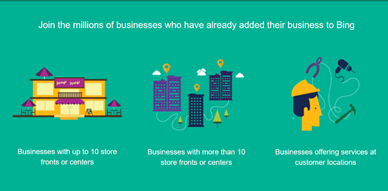
Recent Comments