Let’s explore Facebook Instant Articles: how they work, what changes publishers have to make, and how those changes could affect SEO for their website.
At first glance, Facebook Instant Articles may not seem like they will have a huge impact on SEO. After all, the purpose of Facebook Instant Articles is simply to create a better user experience for mobile users by giving publishers a better way to present their content in the Facebook app.
Major publishers are already using Facebook Instant Articles, giving everyone a chance to preview the feature before it is released to all publishers on April 12th at Facebook’s annual F8 conference. But, what’s more important for publishers to look at before jumping into Instant Articles is what’s required to enable your content for Instant Articles and how it could affect your SEO efforts.
In this post, we’re going to explore Facebook Instant Articles: how they work, what changes publishers have to make, and how those changes could affect SEO for their website.
How Facebook Instant Articles Work for Users
Facebook Instant Articles is somewhat similar to Google AMP (Accelerated Mobile Pages). It allows publishers to share a link to the original article on their website. When users of the Facebook mobile app click on the link, they are taken to the Instant Article version of the content. When desktop users click on the link, they are taken to the original article on the publisher’s website.
Here’s the difference. First, you have a standard click inside the Facebook app to an article on a mobile-friendly website.
Now, you have a click inside the Facebook app to an Instant Article.
That’s a pretty significant difference in terms of performance. Even if your website is mobile-friendly, fully responsive, and has great load times, Instant Articles will still win.
Here are a few other things you should know about the functionality of Instant Articles for users.
- Desktop users who click on the same post link are taken to the original article on the publisher’s website.
- When people share the Instant Article from the Facebook app, the link to the original article on the publisher’s website will be shared. Mobile app users who click on that link will be taken to the Instant Article, while desktop users will be taken to the original article on the publisher’s website.
How Facebook Instant Articles Work for Publishers
Before we dive into the tech specs, here’s a few things you know should know as a publisher thinking about Instant Articles.
- You can sell ad space to Facebook advertisers in Instant Articles for monetization purposes or sell ad space privately through your own networks.
- Facebook does not plan to give publishers using Instant Articles preferential treatment in the news feed.
- Facebook will give analytics insights into reader engagement for Instant Articles and says that data can be shared with third-party tools and web analytics systems, although Google Analytics is not yet specified.
- Facebook is working with WordPress to develop an official plugin that WordPress users can use to get their sites Instant Article ready.
- You won’t have to create different content for Instant Articles. Facebook can use your RSS feed and HTML markup to convert your pre-existing content into Instant Articles.
- You can sign up for more information about Instant Articles to get access to the developer’s guide to Instant Articles as well as a link to a private group for publishers.
With that said, here’s the most important thing you need to know about Facebook Instant Articles as a publisher. Unlike a lot of Facebook’s other new features and releases, this one isn’t going to be something that everyone can use as soon as it’s released.
Publishers will have to either update their website’s coding to reflect the HTML markup language to identify specific features within their content for Facebook Instant Articles.
Or they will need to create/update their RSS feeds to meet Facebook Instant Article guidelines.
All of these are found in the developer’s guide to Instant Articles, which you will receive access to when you sign up for more information as suggested above.
Once a publisher has updated either their website’s HTML or their RSS feed, Facebook has to approve the publisher (once Instant Articles become available to everyone in April) by checking their latest 50 articles to ensure they are Instant Article ready.
If their articles are not approved, they have to wait until they have published 20 new articles that reflect suggested changes before they can submit again. In essence, this will favor high-volume publishers over smaller publishers and businesses that only blog occasionally.
Will Facebook Instant Articles Affect SEO?
Now, for the million-dollar question. Will Facebook Instant Articles affect SEO? In some ways, I think optimizing for Facebook Instant Articles could affect every publisher’s website SEO, ultimately for the better. Here’s how.
1. Publishers Will Need to Publish More Content
Any publisher, whether it’s a media outlet, business, or individual using content to establish authority will have to get serious about publishing more content. The one post every couple of months approach that some have will no longer cut it if you want to get involved in Instant Articles as it takes a minimum of 50 articles just to get approved.
And, of course, if publishers incorporate the right keyword optimization into each article they publish, the addition of more articles to their website should lead to more keyword visibility in organic search. Hence, a positive effect on SEO.
2. Publishers Will Have to Get Serious About Content Formatting
Publishers who haven’t been paying particular attention to specific formatting elements in their articles before will start to if they plan on getting into Instant Articles. Especially since Facebook will be looking for headers (H1 for the title and H2 for the subtitles), image and video captions, author attribution, and related article links for Instant Articles.
All of these are beneficial for SEO. Just make sure to keyword optimize article titles, subtitles, and captions. Related article links should help crawlers index more pages on your website and boost internal link value, especially when used with good anchor text (keyword optimized titles).
As for author attribution, by giving proper credit to different authors on your website and providing the correct markup to reflect it, you will be able to potentially gain organic search traffic when people search for those authors by name and find their articles or author archive pages.
3. Publishers Will Want to Start Experimenting With Different Media
One of the main highlights of Instant Articles besides the boost in performance is the ability for publishers to create rich media experiences with content. Facebook is supporting images, video, animated GIFs, audio annotations, interactive images, maps, and slideshows to get readers more engaged with publisher’s content.
Ideally, this will warm publishers up to the idea of creating more diverse content for their audiences. By creating more diverse content, publishers can expand their reach by distributing different media to networks based on the media type. Imgur, Flickr, YouTube, Vimeo, SlideShare, iTunes, Soundcloud, and many others could be prime targets, most of which would allow you to link back to the original article as the source of the media. Thus, gaining additional SEO value.
4. Publishers Will Have to Clean up Their Code
At the very least, publishers will have to clean up a good bit of their coding to ensure that Facebook Instant Articles work – either in their website’s template or their RSS feed. While technical precision doesn’t necessarily equate to a boost in SEO rankings, clean code does make it easier for search engine crawlers to do their job. This, in turn, makes it easier for your website to get indexed.
In all honesty though, if HTML coding didn’t matter to Google, Google wouldn’t have provided a free HTML improvements tool inside their Search Console.
5. Everyone Will Have to Improve Their Mobile-Friendliness and Performance
Between Facebook Instant Articles and Google AMP, every website – not just publishers – will have to improve their mobile-friendliness and performance. Why? Because it’s simply human nature. It goes like this:
People will begin to adapt to the mobile-friendly, high-performance of Facebook Instant Articles.
Then, they will expect every website they load on their smartphones to have the same mobile-friendliness and high-performance.
This will be especially true for any website linked to within Facebook Instant Articles as those website links will open up in the Facebook app. If those links don’t open to a mobile-friendly experience at high-performance, you can be assured that a Facebook Instant Articles-spoiled audience will want to leave.
As a whole, websites that optimize for mobile-friendliness and high-performance are going to do better in search rankings because Google wants search users to have great experiences on the websites they click upon in search results. And, of course, websites that are mobile-friendly will rank well in mobile search.
As noted in many search articles, Google prefers responsive design, so steer towards that in your mobile-friendly efforts. You can use Google’s free mobile usability tool in Search Console to see if your website has any mobile issues that could be affecting mobile search rankings. And as far as high-performance goes, do some testing with Google’s PageSpeed Tools.
Start Now
Just like Game of Thrones, April is coming, along with Facebook Instant Articles. You can’t get started too early on preparing your website’s content for this new feature if you are interested in it. It can only help your website’s SEO, and as added bonuses, boost Facebook reader engagement on Facebook and help you monetize with the Facebook ad network.
So take these action steps right now if you are interested in Facebook Instant Articles and the potential SEO benefits you could receive from optimizing your website for them.
- Sign up for more information about Facebook Instant Articles so you can get the link to the developer’s guide and a link to the Facebook group for publishers. Be sure to add the most prestigious site you write for as your current employer on your Facebook profile to get into the group.
- Start making the modifications to your website’s HTML code and RSS feed as directed.
- Get inspiration by browsing news articles by publishers who already have Instant Articles on your iOS or Android Facebook App. These publishers include The New York Times, National Geographic, BuzzFeed, NBC News, and The Atlantic. Note that not every link shared by these pages are Instant Articles – be sure that you aren’t being directed to their website.
- Publish more content if you don’t have 50 posts to submit for approval yet.
- Experiment with creating different types of content (images, video, GIFs, etc.) for your content for more Instant Article engagement.
- If you think you will need support help for Instant Articles and don’t use Facebook Business Manager yet, start getting to know Business Manager now as that will be the only way to contact Facebook support for Instant Articles. Know that you can add and remove your Facebook page from Business Manager if you decide you don’t like it, but you cannot remove Facebook Ad Accounts from Business Manager once they are added in.

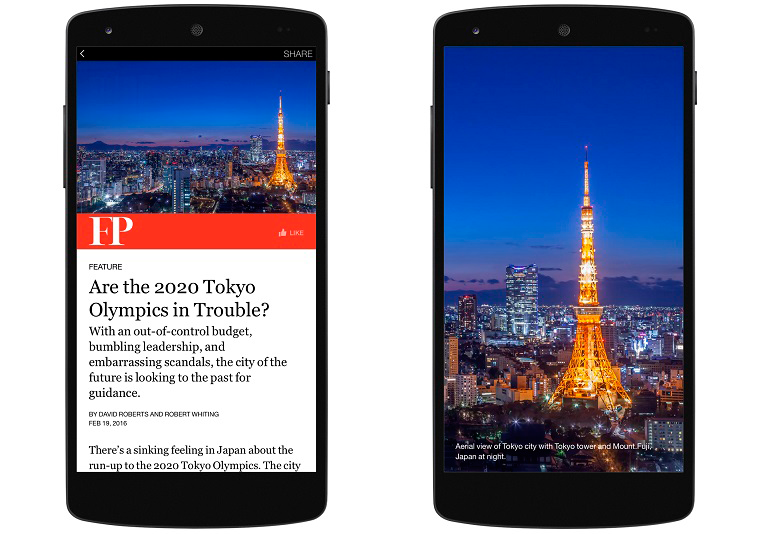
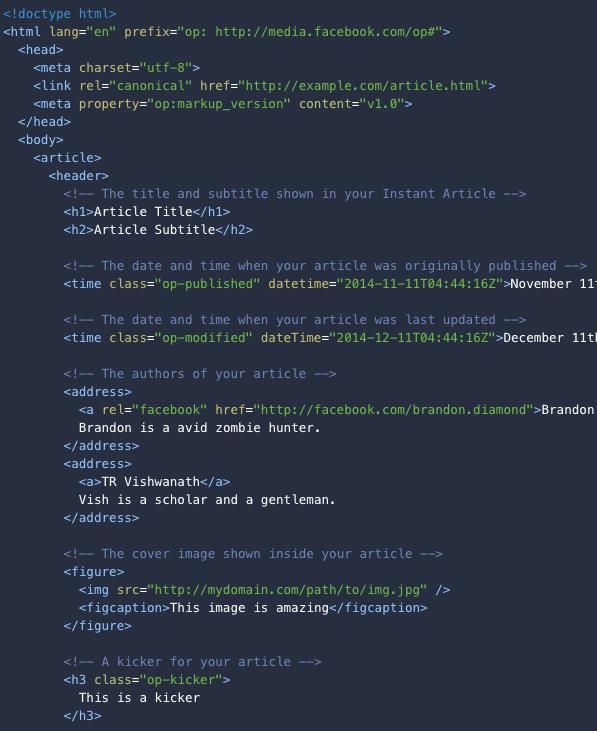
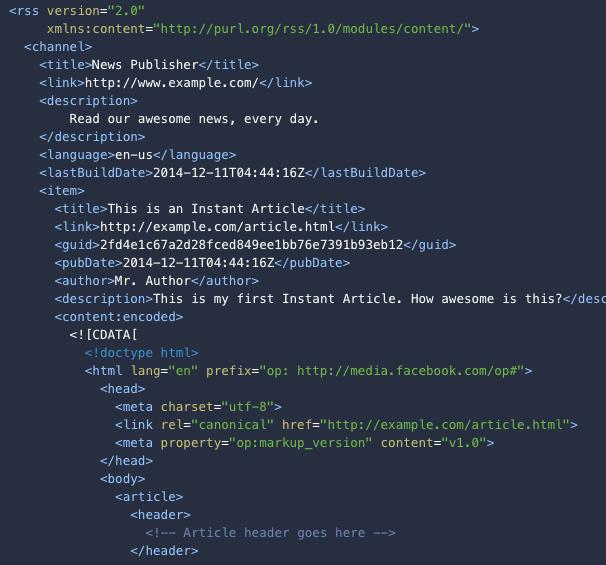
Recent Comments